Never fear! Here is a list of apps that can handle most of the grunt work for you, while you sit back and watch your mailbox lessen the heap:
1. Unroll.me
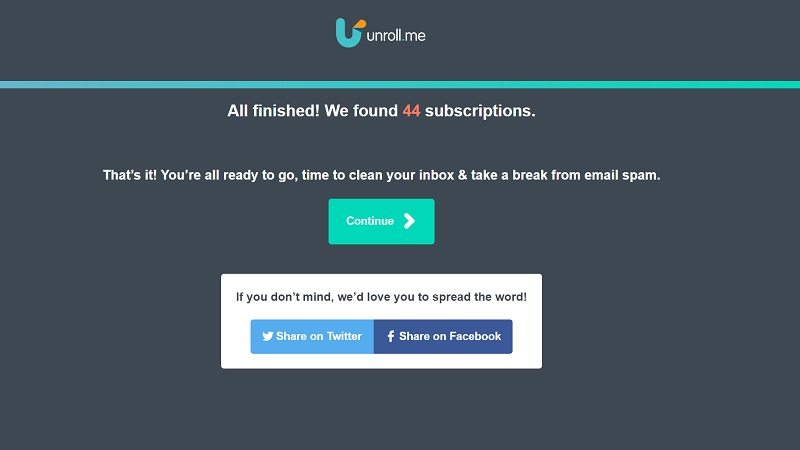
A cluttered inbox can be a good enough disincentive to lead a productive day. And if this clutter is created by all those newsletters you have subscribed to over the years, then sorting the inbox can be a herculean task. Not to forget, unsubscribing manually from these zillion newsletters would take forever.
This is what Unroll.me tries to resolve by allowing you to mass unsubscribe from all the newsletters that are bloating your inbox unnecessarily, whether on Gmail, Outlook, AOL or Yahoo. It allows you to either break free from all the newsletters by unsubscribing from everything at once, or you can just create ‘rollups’ so that you can receive only ONE email that aggregates the newsletters of your choice. That is a relief from a plethora of mails clogging you inbox!
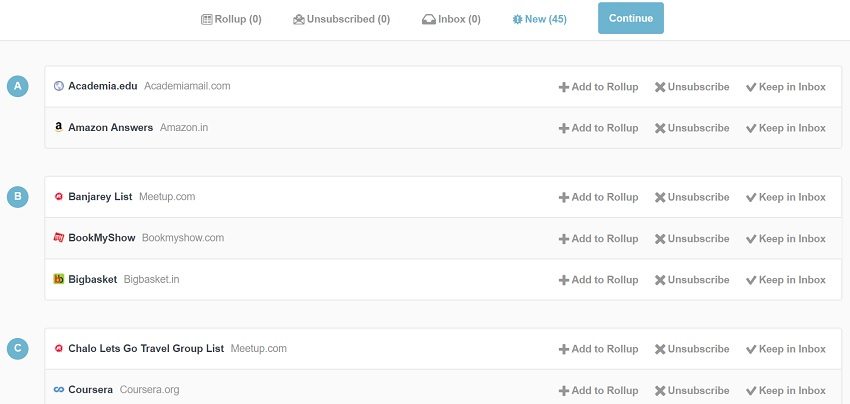
Now before you go ahead with trying this one out, here’s a small disclaimer. The app reserves the right to sell your anonymized data. And this came into limelight in April this year when a New York Times story revealed that Unroll.me had analyzed Lyft receipt data from users’ email inboxes, and sold it to Uber. While the company got away with grace stating that the clause is mentioned under their privacy policy, your data is not just your own if you use this app.
Rating: 4/5
Reason: The UI is very catchy but can get a little complicated for beginners.
2. Deseat.me
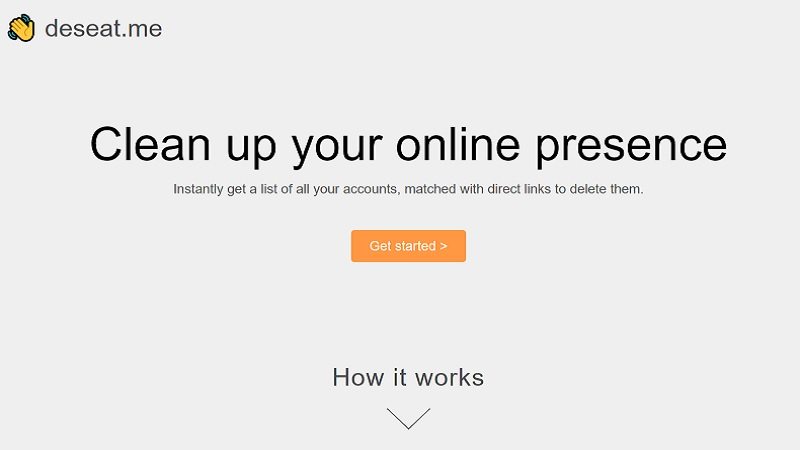
“Delete yourself from the internet with an app” — This is what Swedish developers Wille Dahlbo and Linus Unnebäck are devoted to with this app. Remember the first email id you had created when in school? It probably had your favorite superhero or your nickname in it. But with time, the email id got too embarrassing to be shared, especially for professional purposes. And so it became obsolete, and you created a new one. But what about the numerous accounts you had created with the first id, deepening your online presence?
Deseat.me can help you manage and delete those accounts, and ease your virtual life just a little. All you need to do is give the app access to your Gmail or Outlook account. The scan takes about a minute, and you are presented with a list of all the sites and apps you’ve stored that account with. From there, you can either choose to keep the account, or “Add to delete queue”. But this has to be done one by one, so the longer your list, the more patience you’ll need.
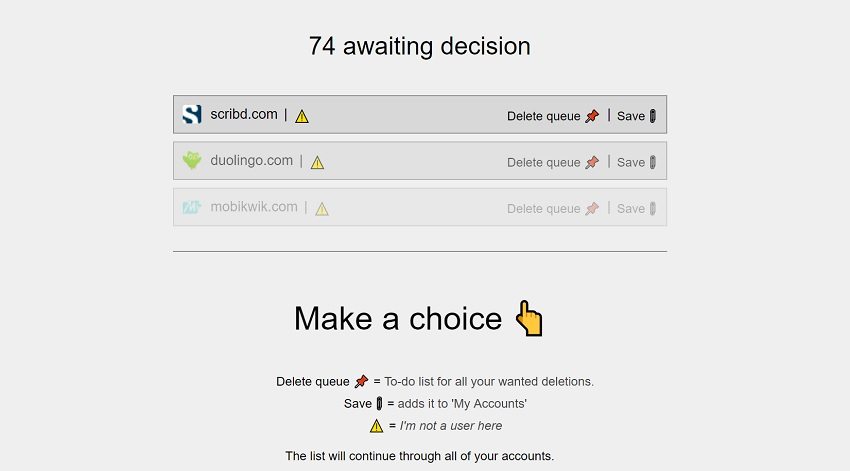
Since the app is relatively new, you might find some glitches and the ‘unsubscribe’ links of some accounts may not be present. It has no access to your passwords, and the link is all you’ve got to wipe out your online existence (atleast to an extent!).
Rating: 3.5/5
Reason: You have to individually hunt down the unsubscribe option in every website synced with your email address. This can get tiring and time-consuming.
3. Find Big Mail

If you are close to pushing the generous 15 GB limit on your Gmail and Google Drive, and even emptying the bin is not helping, then Find Big Mail is something you might want to get your hands onto. But, it comes with a price. A donation of $2, $5 or $10 can get you some free space, and you might be able to revive your cloud storage on the run.
So this is how it works. You key in the Gmail account, and allow Find Big Mail access. And in seconds you will have a graphical representation of the volume of bulky mails that are eating into your space. Also, you’ll see up to three new labels created in your Gmail- My Big Mail, My Really Big Mail and My Ultra Big Mail, along with an email report showing how your mail divides up as per their sizes. You can choose the individual labels and delete the undesired mails.
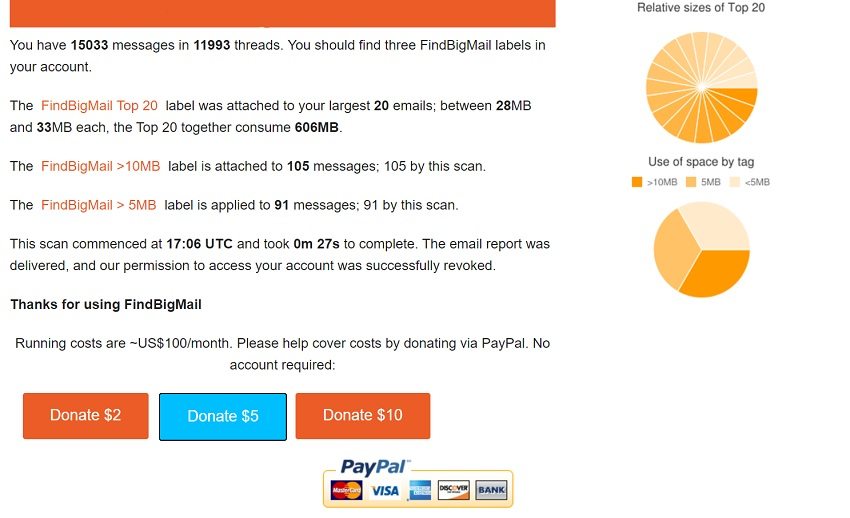
Now one thing to note here is that this can only cater to email accounts on Gmail or those which are linked to Gmail. So it only stores the sizes of your messages on their respective servers. Also, you can view the three labels only when you are on Gmail, and not when you use any other Google email service like Inbox.
Rating: 4.5/5
Reason: This is a great tool for quick management of mails. The only problem is that the donation tabs sticking out prominently might suggest that the app is a paid one while it’s actually free.
4. Mailstrom

This is a webapp that works with any IMAP email account. Once you sign in with your respective email account, it displays a very detailed analysis of your email that are sorted by sender, people you’ve mailed, subject, time, size, and social networks. The rest is a cakewalk. Choose the ones you want gone and your inbox will get lighter.
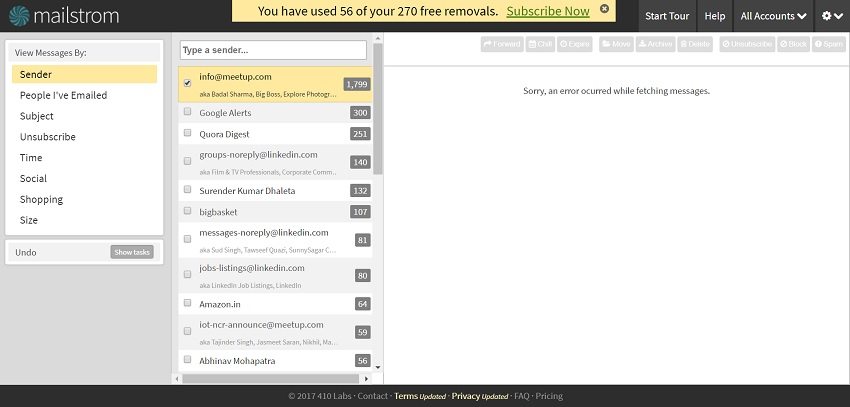
Also, if you have additional email accounts to add, there’s dropdown menu in the upper-righthand corner of the window. You can add all your email accounts one-by-one and sort them out. But there’s a catch! You can collectively remove only 270 mails using Mailstrom for free. Beyond this, there are subscriptions starting at $4.95 (monthly) that enable you to avail its services further.
Rating: 3.5/4
Reason: Given that the whole purpose behind using the tool is to clear bulk and spam mails, keeping the maximum limit as 270 (in free version) is not very adequate. A user might need more than that to understand how the app works, and then spend his money on it.
5. Mailinator

Ever heard of ‘Disposable email’? It is a service that allows to receive emails at a temporary address that are self-destructed after a certain amount of time. You must have come across forums, surveys, WiFi owners, websites and blogs asking you to key in your email address to register before viewing the content, post comments or download something. Wouldn’t a throwaway email address just be the perfect solution in such situation?
Mailnator (Mail+Terminator, I guess!) helps you create this throwaway email id. It is just like a traditional email account in that you can pick any username set to the mailinator.com domain and create it. There’s no password for account creation, and you just need to punch in your username to check your inbox, and the webapp will pull it up for you.
One thing to be careful about here is that anyone can look into your inbox if they have your username, so you definitely not want use this id for any important or sensitive purpose. While the emails are deleted within just a few hours, the accounts live forever. Now you know what to do the next time you need to dodge some spam away from your personal mailbox!
Rating: 4/5
Reason: This is highly user friendly and offers a one-step solution to handle spam mails.
