Microsoft enhances Azure IoT Hub with IP Filter
In view of an outburst in the IoT industry, Microsoft had recently launched the Security Program for Azure IoT, to help customers understand, manage and deploy IoT faster and without worrying about the security of their devices, assets or data. The company also offered guidance on the security built into Azure IoT Suite and Azure IoT Hub. Now, it has gone an extra mile to add new features and functionality to the Azure IoT Suite that give customers more ways to extend, manage and monitor their IoT solutions.
According to the company, with the accelerated adoption of the Internet of Things, there’s a call for simplified tools that help manage and secure their IoT devices across the network.
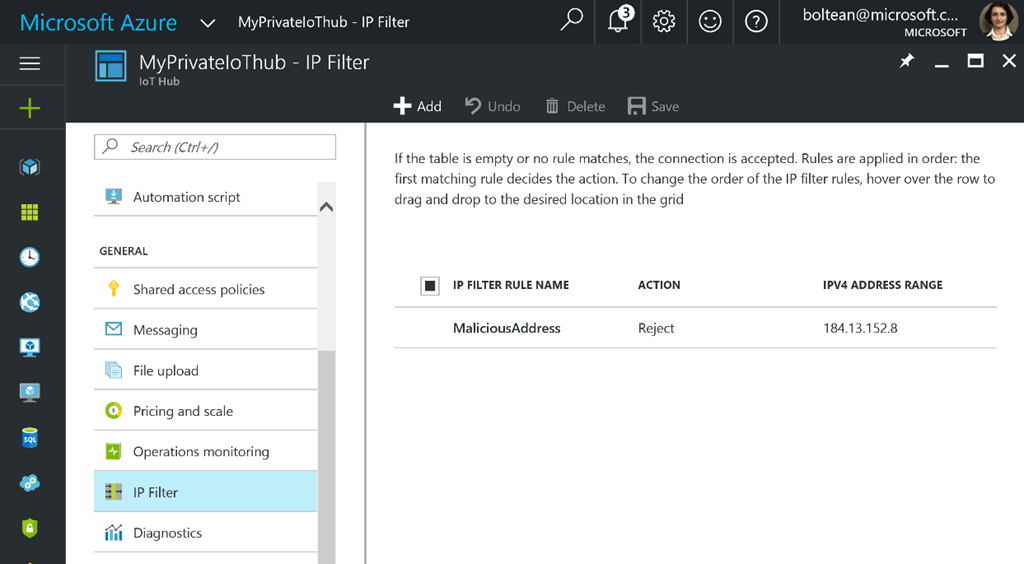 These new Azure IoT features are aimed at helping enterprises utilize their IoT solutions more effectively and securely, from the cloud to the network’s edge.
These new Azure IoT features are aimed at helping enterprises utilize their IoT solutions more effectively and securely, from the cloud to the network’s edge.
Enhancements to the Azure IoT Gateway SDK and Azure IoT Hub device management now generally available
With general availability of the Azure IoT Gateway SDK in November this year, Microsoft has now announced that its customers will receive even more flexibility in how they design and deploy IoT solutions, from the datacenter to the very edge of the network. The SDK allows data to be processed close to the devices that create it, only sending truly necessary pieces to the cloud for further processing. It has also made enhancements to Azure IoT Hub device management generally available with the aim to enable IoT developers, administrators and operators to organize, monitor, query, configure and update software and firmware configurations across billions of geographically dispersed and cross-platform devices.Introduction of IP filtering
Microsoft holds that ‘security’ and ‘privacy’ stand as the biggest concerns for enterprises delving into the IoT sector. Hence it has introduced the Azure IoT Hub IP filter to enable customers to configure IP filtering rules for their IoT Hub.“IP filtering enables customers to instruct IoT Hub to only accept connections from certain IP addresses, to reject certain IP addresses or a combination of both. We’ve made it easy for administrators to configure these IP filtering rules for their IoT Hub,” explained Sam George, Partner Director, Azure Internet of Things in his blogpost.“These rules apply any time a device or a back-end application is connecting on any supported protocols (currently AMQP, MQTT, AMQP/WS, MQTT/WS, HTTP/1). Any application from an IPv4 address that matches a rejecting IP rule receives an unauthorized 401 status code without specific mention of the IP rule in the message,” George added. The blogpost further demonstrates how to blacklist an IP address and whitelist a certain subnet.
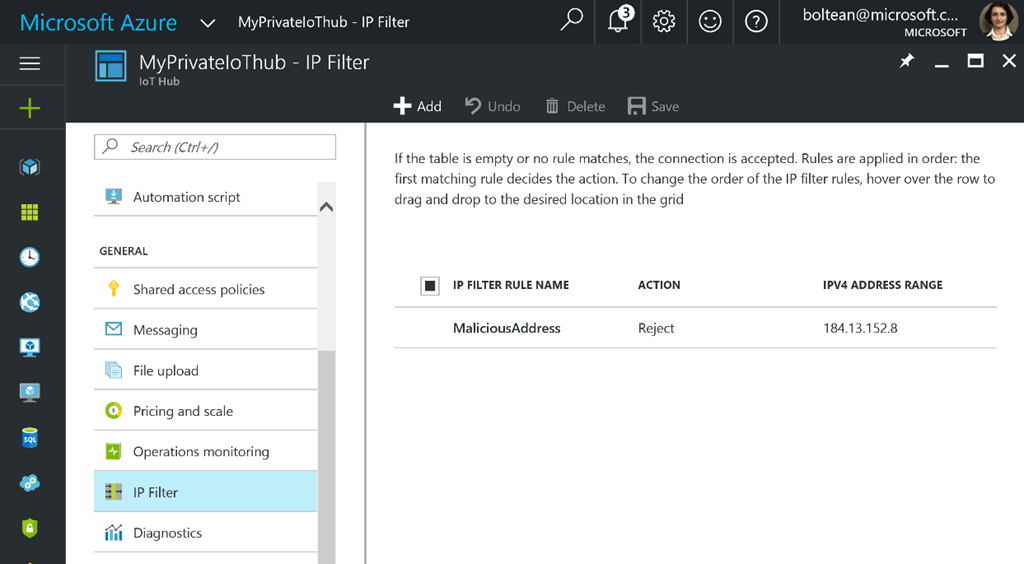 These new Azure IoT features are aimed at helping enterprises utilize their IoT solutions more effectively and securely, from the cloud to the network’s edge.
These new Azure IoT features are aimed at helping enterprises utilize their IoT solutions more effectively and securely, from the cloud to the network’s edge.
